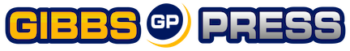You do, however, need to pay a monthly subscription fee to get accurate notifications and to be able to see the timeline of when the door is locked and unlocked, and by who. Otherwise, you’ll just get a notification that the lock was used without specifying what exactly it did. The app will show you if the lock is currently locked or unlocked, but vague notifications and lack of a history aren’t exactly helpful. I also had a connection drop at a random hour of the night. Seeing a vague notification that something happened at 12:30-something in the morning completely scared me that my home had been robbed overnight. It hadn’t, but I didn’t know that until I signed up for a subscription to see my history.
Photograph: Nena Farrell
After that incident, I chose the Standard Plan ($7 a month) that’s designed for self-monitoring my home. There’s also the Pro Plan ($25 a month) that includes a professional monitoring service, but that’s designed for Abode’s larger smart-home systems rather than just the lock.
Speaking of, while you don’t need to use the Abode Lock with Abode’s other security setups and hubs, it can add onto those as an accessory. Abode has three security hubs and starter kits to choose from: the basic Abode Kit ($140), the Smart Security Kit ($280), and the Iota All-in-One Security Kit ($330). Each of these has a different type of hub—the main differences are that the cheapest hub doesn’t work with Apple HomeKit, and the iota has a built-in camera. All three work with the same accessories, though, so you could upgrade down the line and reuse any accessories you received. Adding a hub lets you create automations within the Abode app, so I could set up the Abode Lock to unlock when I arrived home.
You can also use the Abode Lock with smart home systems without needing a hub, but you’ll still need one of the subscription plans. Amazon’s and Google’s ecosystems work with all three hubs, as do Sonos and Bose products, but you’ll need one of the more expensive hubs if you want it to work with Apple HomeKit.
Door Stoppers
Photograph: Nena Farrell
The Abode Lock, for all it can do, can’t tell you whether your door is closed–just if the lock is in the locked position. Some smart locks come with door sensors so you can see whether your door is both locked and closed in one place.
Abode’s lock can’t do this, but all of its hubs come with a Mini Sensor ($25) that can be used on doors and windows, so any hub package could help solve this issue to a certain degree. It certainly isn’t as seamless as being a single device that can do both, though, if it’s something you’re worried about. My door, crappy rental that it is, has a loose knob that sometimes doesn’t believe in closing until we re-screw it together, so this missing feature is a bigger issue for me than most folks with better (or just normal) doors.
Since Abode’s main business is its full security system, it makes sense to have some features you can access only by going all-in on Abode. Still, you can enjoy several features right out of the box with just the Abode Lock alone, and no one outside your home will be the wiser.